you want to import a xml templates so follow the steps bellow.1.Sign in to your blogger dashboard>click on the layout link next to your blog name

2.Select the "Edit html" tab at the top
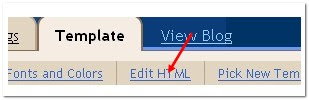
3.Before installing the template,first download the current template using the "Download Full Template" option[look at the screenshot below]
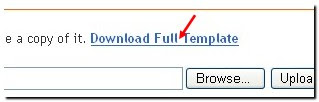
4.Next,upload the downloaded template using the browse button
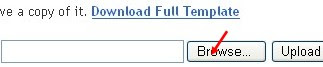
5.Save the changes
(If it asks "Your widgets will be deleted...........something like this....Click on CONFIRM & SAVE (as shown in the below screenshot)
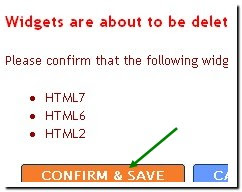 That's it!Now you have sucessfully installed the xml blogger template in your blog.
That's it!Now you have sucessfully installed the xml blogger template in your blog.

2.Select the "Edit html" tab at the top
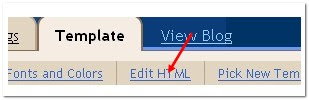
3.Before installing the template,first download the current template using the "Download Full Template" option[look at the screenshot below]
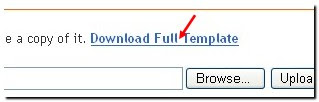
4.Next,upload the downloaded template using the browse button
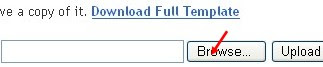
5.Save the changes
(If it asks "Your widgets will be deleted...........something like this....Click on CONFIRM & SAVE (as shown in the below screenshot)
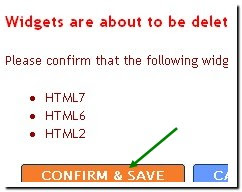 That's it!Now you have sucessfully installed the xml blogger template in your blog.
That's it!Now you have sucessfully installed the xml blogger template in your blog.Comment here if you have and questions.


Enregistrer un commentaire