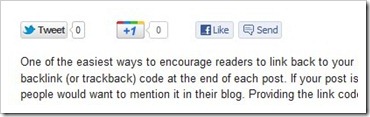
Features:
1.) Facebook Like+Send Button With Counter.
2.) Tweet Button With Counter
3.) +1 Button With Counter.
4.) LinkedIn Button With Counter.
5.) Multiple Social Sharing Widget With Counter.
6.) Horizontally Aligned.
7.) Shaded Rounded Corner Box Packed.
8.) Just Visible On Full Post Page.
How To Add In Blogspot?
1.) Go To Your www.blogger.com
2.) Open Your Desire Blog.
3.) Go To Edit HTML.
4.) Expand Widget Template.
5.) Then First Decide Where To Put This.
6.) Below The Post,Below The Header, In The Post Footer, Below The Post Footer. (Please Check Customization Heading.)
7.) Then Paste The Below Code Just There.
8.) Save And Done.
<!-- Scripts Start --> <b:if cond='data:post.isFirstPost'> <!-- Facebook --> <div id='fb-root'/> <script>(function(d, s, id) { var js, fjs = d.getElementsByTagName(s)[0]; if (d.getElementById(id)) {return;} js = d.createElement(s); js.id = id; js.src = "http://connect.facebook.net/en_US/all.js#xfbml=1"; fjs.parentNode.insertBefore(js, fjs); }(document, 'script', 'facebook-jssdk')); </script> <!-- Google +1 --> <script type="text/javascript" src="http://apis.google.com/js/plusone.js"> {lang: 'en-US'} </script> <!-- Twitter --> <script>!function(d,s,id){var js,fjs=d.getElementsByTagName(s)[0];if(!d.getElementById(id)){js=d.createElement(s);js.id=id;js.src="//platform.twitter.com/widgets.js";fjs.parentNode.insertBefore(js,fjs);}}(document,"script","twitter-wjs");</script> </b:if> <!-- Scripts End --> <!-- Horizontal social buttons Start --> <b:if cond='data:blog.pageType != "static_page"'> <div class='horizontal-social-buttons' style='padding:5px 0 5px;'> <!-- Twitter --> <div style='float:left;'> <a class='twitter-share-button' data-count='horizontal' data-lang='en' data-related='' data-via='' expr:data-text='data:post.title' expr:data-url='data:post.url' href='https://twitter.com/share'>Tweet</a> </div> <!-- Google +1 --> <div style='float:left'> <g:plusone size="medium" expr:href="data:post.canonicalUrl"/> </div> <!-- Facebook Like+Send --> <div style='float:left;'> <fb:like colorscheme='light' expr:href='data:post.url' font='' layout='button_count' send='true' show_faces='false'/> </div> </div> </b:if> <div style='clear: both;'/> <!-- Horizontal social buttons End -->


Enregistrer un commentaire